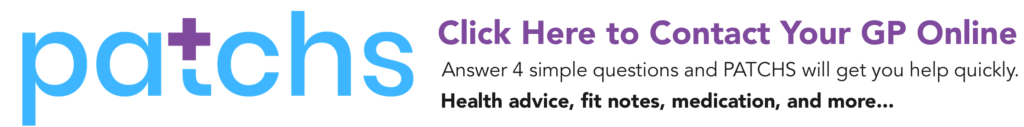If you are registered with our GP surgery, you can access some health services online. This means you can do some tasks when it is better for you and avoid telephoning the practice.
You can do things like:
- Order repeat prescriptions
- See parts of your health record, including information about medicines, vaccinations and test results
- See communications between your GP surgery and other services, such as hospitals
- Book, check or cancel appointments with a GP, nurse or other healthcare professional
- Send us a query or request a sick note
Below are some of the main online services we use in our GP surgery:
NHS App
Try the NHS App. If you’re a patient at our practice you can now use the new NHS App, a simple and secure way to access a range of NHS services on your smartphone or tablet. You can use the NHS App to get health advice, order repeat prescriptions, manage your hospital referrals, view your GP health record and more. If you already use Patient Access you can continue to use it but you can use the NHS App as well. For more information go to www.nhs.uk/nhsapp.
Once you have full access, you can:
- get advice about coronavirus – get information about coronavirus and find out what to do if you think you have it.
- order repeat prescriptions – see your available medicines, request a new repeat prescription and choose a pharmacy for your prescriptions to be sent to
- book appointments – search for, book and cancel appointments at your GP surgery, and see details of your upcoming and past appointments
- check your symptoms – search trusted NHS
information and advice on hundreds of conditions and treatments, and get instant advice or medical help near you. - register your organ donation decision – choose to donate some or all of your organs and check your registered decision.
- find out how the NHS uses your data – choose if data from your health records is shared for research and planning
- view parts of your health record – including
information about medication, allergies,
vaccinations, previous illness and test results. - register your organ donation decision – choose to donate some or all of your organs and check your registered decision
- view your NHS number – find out what your NHS number is
If you’re a patient at our practice you can use the new NHS App, a simple and secure way to access a range of NHS services on your smartphone or tablet.
Non-urgent advice: Having Problems?
You can still contact the practice by phone or in person, this is just another option, which other patients have found is more convenient and saves them time. More information including “how to” leaflets and videos of patients and why they are using GP online services are available at www.nhs.uk/gponlineservices
Your NHS Login
Your NHS account allows you to access your services through the NHS App or website. It also allows you to access authorised apps such as Airmid and PATCHS.
To have an NHS account, you must be aged 13 or over and registered with an NHS GP surgery in England or the Isle of Man.
You can find out more about how to set up your NHS login, you can visit the NHS website: How to set up NHS login
You may find it easier to have an app on your phone to access your account but you don’t have to. If you prefer, you can access your NHS account online: Log in – NHS App Online (service.nhs.uk)
PATCHS
To help manage online requests from patients, we use PATCHS.
This is an online form where you can tell us what you need help with by answering a few simple questions. You can use PATCHS to contact us about a health query or concern, or to ask for help with an administration query related to your health. If you already have your NHS Login, you will be able to log in to PATCHS using that. If not, you can register through the link below.
PATCHS is a way to access your GP practice Online but like all appointments there are a limited number per day. Once these appointments are filled PATCHS will be closed until the next day.
You can register for PATCHS via your registered branch practice website. You’ll be asked to enter your email address and set a password.
Once you have registered, you can access PATCHS by clicking the link on your registered branch practice website or opening the PATCHS app on your smartphone. Login by entering your registered email address & password.
Choose the appropriate option and answer a few simple questions to help your GP understand your problem.
Your answers are sent to your GP who responds as quickly as possible. Initial responses may be via online message or phone, with face-to-face or video consultation appointments scheduled if necessary.
SystmOnline
SystmOnline allows patients or someone acting on behalf of the patient to proactively manage their care. The online services available include the ability to view an online Electronic Medical Record (EMR) as well as booking appointments and managing medication.
SystmOnline is available as an online service if you prefer to use a computer. If you prefer to use an App on your tablet or smartphone, you can find information on the Airmid app.
Non-urgent advice: Having Problems?
You can get
support and find
some Frequently
Asked Questions
about SystmOnline
below.
airmid
If you would like to benefit from online services and prefer to use an app, you can use the Airmid app. Airmid is the patient-facing app for the provider of our clinical system. If you don’t want to use an app you can still access SystmOne Online.
Want to be setup?
To sign up for online services you’ll need to visit us. You can visit any of our surgeries and ask to be registered for the service. You’ll need to provide some ID.
Through the Airmid app you can:
Access your complete medical record and contribute to it using information from medical devices and wearables, Apple Health and Google Fit.
This includes:
- Consultation notes
- Medication History
- Vaccination History
- Allergy/Drug Sensitivities
- Procedure History
- Correspondence e.g. Referral/Discharge letters
- Pathology/Radiology reports
- Health data from your personal device
Use it to book and manage your appointments:
- View all upcoming appointments
- Add appointment reminders to your calendar, so you don’t miss an appointment
- Airmid has video consultations built-in, so you can be consulted straight from the app
Use it to manage your medication better:
- Request medication and re-order your repeat medication directly through Airmid
- Airmid supports the Electronic Prescription Service and can produce barcodes directly in the app ready for scanning at the Pharmacy for medication collection
- Update your nominated pharmacy. Integrated maps show you how to get to there too
Non-urgent advice: Please note
To use the Airmid app, you must set up your NHS log-in.
This is the same login as you would use for the NHS App. For help and guidance on how to do this, please visit the NHS website.